UX For AUTONOMOUS VEHICLE
Are You Ready for a Drive?
Participatory Design Study
Our study was planned as a participatory design (PD) workshop. It was carried out in 3 distinct phases. Each phase lasted for about 30 minutes and was led by a moderator encouraging participants to share ideas.
- Phase 1: Requirements – participants were shown short video documentaries about AV technology (see fig.1a). The videos helped participants to elaborate on user profiles, requirements, as well as possible dangers and problems associated with AVs. Since requirements are context dependent we choose a specific scenario to focus on during the discussions: a daily AV drive with normal traffic in Singapore. To facilitate the conversation, we compared conventional vs (semi)-autonomous car settings. Main discussion points were written on the whiteboard and grouped under several categories (see fig.1b).

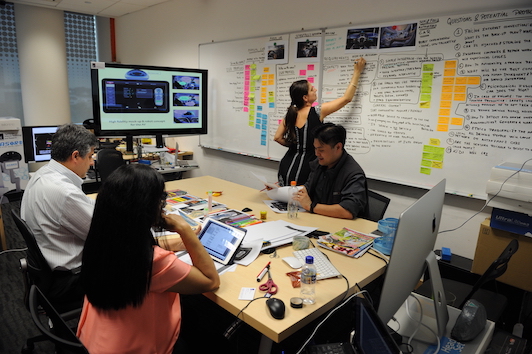
- Phase 2: Feedback – to set the sessions on more concrete ground, participants were shown our newly designed user interface (UI) sketches (see fig. 2a) and the first prototype of robot head companion (see fig.2c). Participants could explore interactively the UI navigating the mock-ups on a tablet while making notes on screen printouts (see fig.2b). The sketches and the robot prototype were meant to provoke reactions and boost discussions while at the same time to give informal feedback on our first design ideas (see fig.2d)
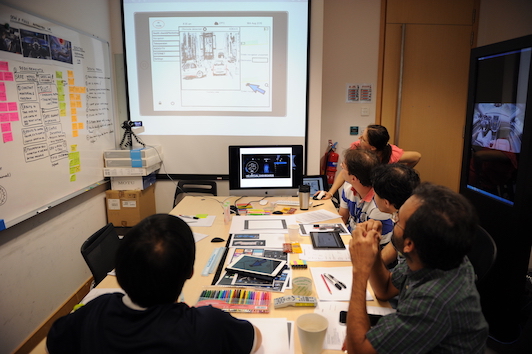



- Phase 3: Sketching – in this last phase, participants had the opportunity to articulate requirements visually by sketching their own concepts. We call these phase Frankenstein design session. They were given printed car UIs, colored pens, stickers, scissors and glue and were tasked to choose a particular user profile focusing on specific requirements (see fig 3. a&b). They could choose to work in groups or individually. During this phase, video-clips of passengers traveling in AVs were played on the screens surrounding the participants in an attempt to re-create the atmosphere inside of an AV.


eXperimental settings
The sessions were held in our design lab and lasted for 7 consecutive days. Two pilot test studies with 3 participants were run in advance to correct possible mistakes. The studies helped us to restructure the session chronology more efficiently and to keep the schedule on track.
Participants filled in a questionnaire with personal data, driving habits or preferences, as well as a consent form allowing us to record the sessions. The sessions were recorded with three cameras: a frontal camera facing the participants and two ceiling cameras.
Additionally, two annotators trained in psychology and linguistics took notes during the entire study. Their task was to observe participants’ behavior, as well as the group interaction. One of our team members was in charge of taking photos while another one was responsible for the multimedia setup.
ParticipaNTS
A total of 29 people participated in the study: 23 adults (ages 18–56), 3 teenagers (all age 15) and 3 children (ages 1, 3 and 8). Children were included as intrinsic part of their families participating in the study. 61% of the participants were male and 39% were female. We conducted a total of 10 sessions (8 + 2 pilot studies) with 10 groups.
The sessions were held in groups of 3-5 people to enable more efficient group discussions.
One of the challenges we faced was to organize the participants in compatible groups. Compatibility makes people comfortable with each other and more prone to discussion. We took into account differences in age, gender, power distance (especially important in Asian contexts), domain expertise, language fluency, nationality and family membership. As such, we formed groups of teenagers, young university students, HCI experts, work colleagues with same staff grade, English fluency and nationality. Also, two young families with children took part in the study. Our goal was to get a broad sample of people of different backgrounds and lifestyles.
Results
The extensive round of discussions with our participants enabled us to identify several important aspects with high potential impact on the UX. These aspects can be categorized into three categories of requirements:
1. Safety
Safety was regarded as the most important feature of an AV. Participants required the car to constantly monitor outdoor surroundings to detect and report anomalies, road obstacles (i.e. pedestrians, traffic lights) and distance to the next vehicle. Such measurements would be a visual proof of the car’s reliability. One participant proposed to create special tracks for AVs on streets and express ways. Av’s should highlight their presence to other traffic participants by turning on a rotating beacon to increase AV traffic awareness.
Predicting emergencies, having at least 2 backup plans in case of failures and coping with human sabotage, such as voluntary (i.e. intention to hijack the car) or involuntary (i.e. an engineering mistakes) was another request addressed by participants. The car hijacking topic was an extensively discussed in particular in the context of children traveling unaccompanied. To help participants to transpose themselves into a such scenario we gave to participants a doll and asked them to imagine the doll would be their baby child; the technique is inspired from theater performances. 6 out of 10 groups had at least one parent participant (see figure 4).
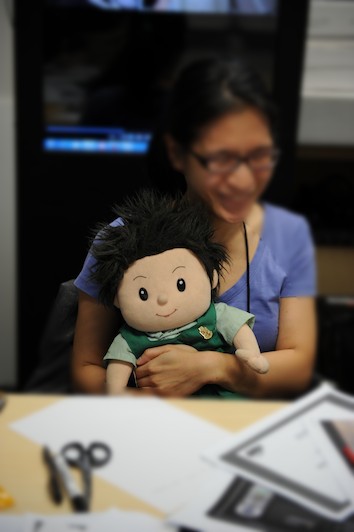
2. Control
In our study, we found that concerns regarding lack of control arose more frequently among groups where enthusiastic drivers (a total of 16 people) were predominant. In particular, these participants requested a flexible vehicle that allows passengers to stop, speed up, slow down down or change the driving direction at any point in time.
Additionally, the driving enthusiasts requested to be allowed to change completely from autonomous to manual mode. This would enable drivers to take over in cases of emergency when the internet fails and no further connection to a tele-operation desk is possible.
3. Interaction style
The general look and feel of the interface is expected to be very simple, minimalistic with “START” and “STOP” buttons like for “dummies” (see fig 5). Additional information should be displayed only on request to avoid cluttering; such information could include time & distance to destination, traffic conditions, daily schedule, video calls, maps highlighting the driving area with public toilets, etc. (see fig. 6). However, the connectivity status of the teleoperation desk has to be always highlighted.
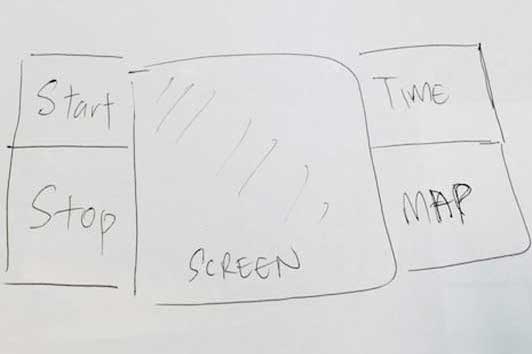
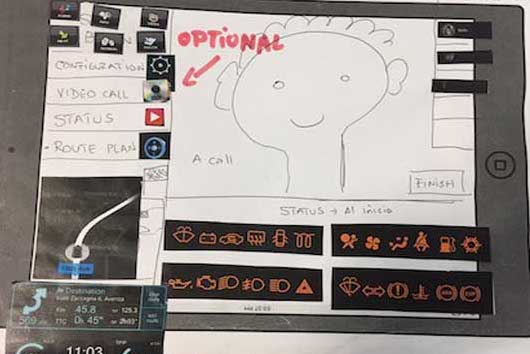
The interface should be modular, i.e. it should allow customization depending on user’s preference. physical buttons; such buttons – similar to those typically encountered in trains and subway wagons-could be pressed or pulled in case of an emergency. The suggestion exposes subtle hidden mistrust and fear not only about safety, but also about communication incomprehensibility in cases of failure.
Other ideas include wearables to detect alcohol intake and prohibit users from using the car in manual mode (see fig. 7), to inform the car of users’ immediate needs (i.e. opening the car doors when the user is approaching – see fig. 8) or set the optimal climate temperature according to user’s body temperature.
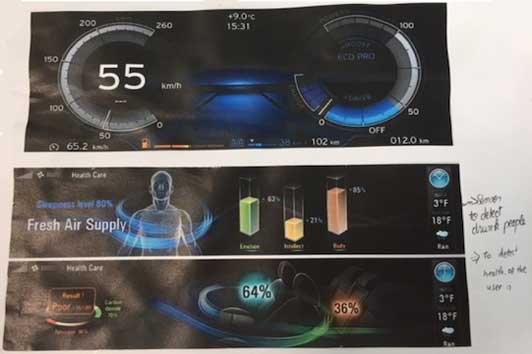
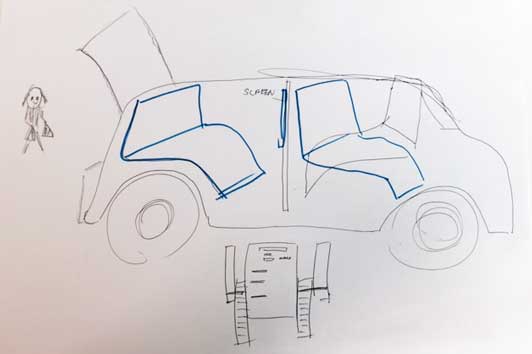
Since AV technology is fairly complex, participants expressed their concerns of getting a too complicated user interface. The vehicle health-check screen was considered too technical (see fig. 9): the information regarding several modules being successively checked, was regarded as incomprehensible. Most of participants suggested a scanning visualization displaying percentages until completion with optional details for technicians. It is crucial that reporting anomalies is done in users’ “language” followed by an indication on how the problem should be solved.
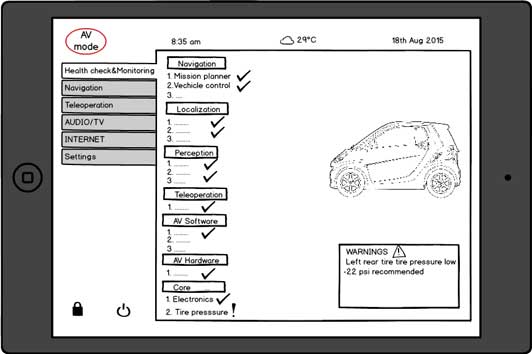

The presence of robot Elf (see fig.10 and fig. 11) as travel companion was welcomed by 19 out of 26 people. Three people indicated they would prefer a virtual character on the screen (see fig. 12) while the other four said they would like just a voice as a surrounding ‘presence’. Such presence could be useful to offer guidance, help users find certain functionalities, undo actions performed by mistake and generally simplify the interaction through natural language use.
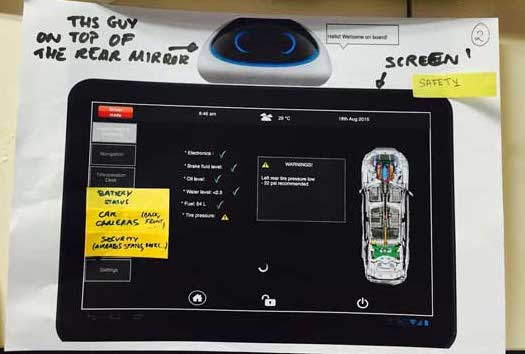

Further, other creative UX ideas were gathered from the participants designs: a minimalist interface design for semi-autonomous driving where the interface is placed on the wheel (fig. 13); a sustainable, modular car concept that would allow to transform any ordinary vehicle into an autonomous car; car interiors with configurable comfortable seats, food holder and tables.
We also received two endearing suggestions from two little participants: the car should be equipped with vacuum and include a swimming pool (2 years old), as well as a chaos button with information about the latest disasters in the world (8 year old). Fig. 14 shows all designs made during the Frankenstein design session.
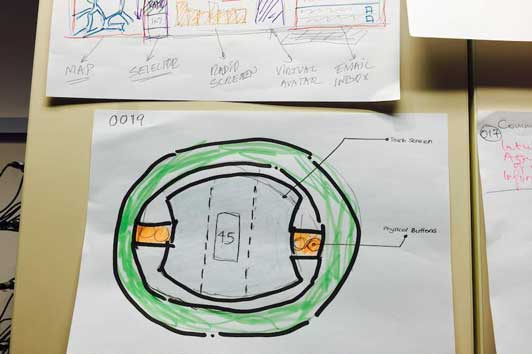

Table 1 summarizes our finding based on the UX aspects listed by the participants with their corresponding requirements:
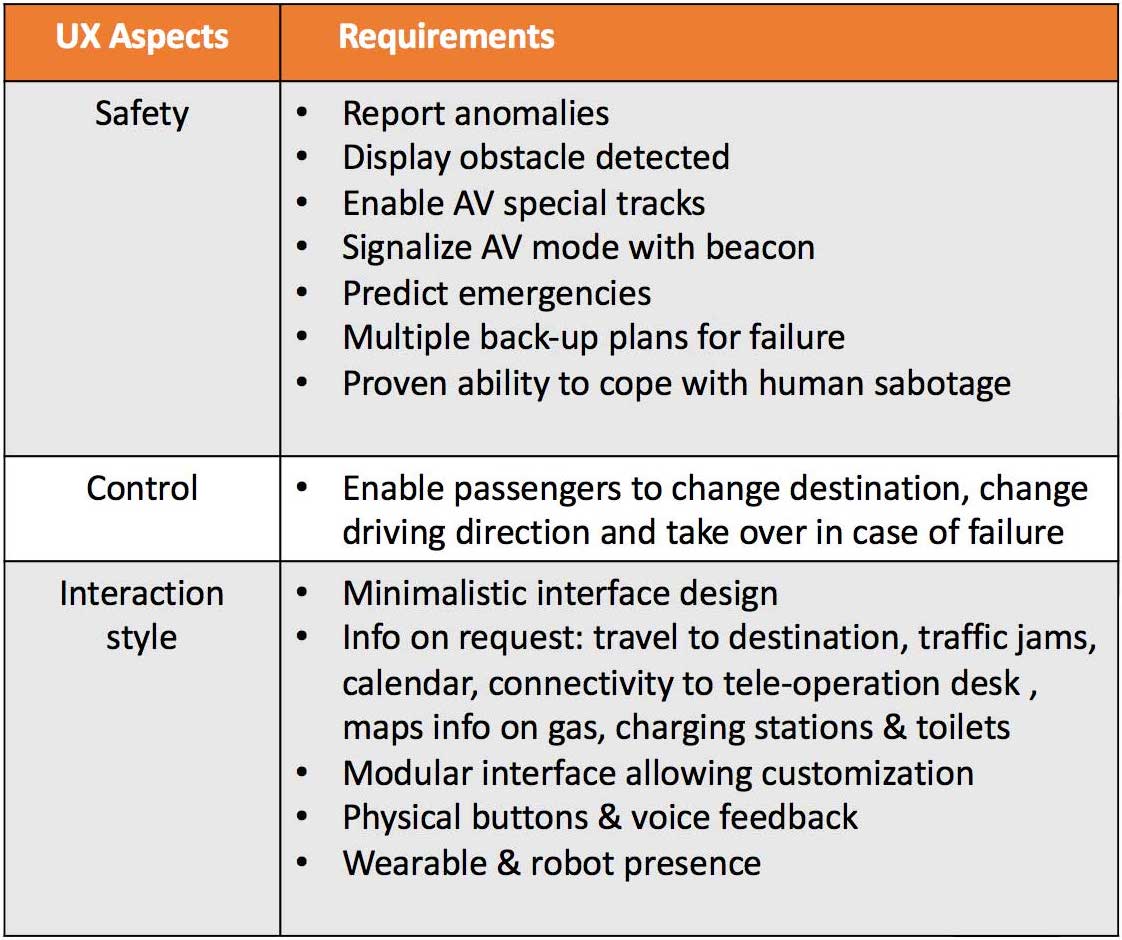
More details about this study can be read in the paper:
“Are you ready for a drive? User perspectives on autonomous vehicles”
Vid. 1: Explainer video summarizing our study
